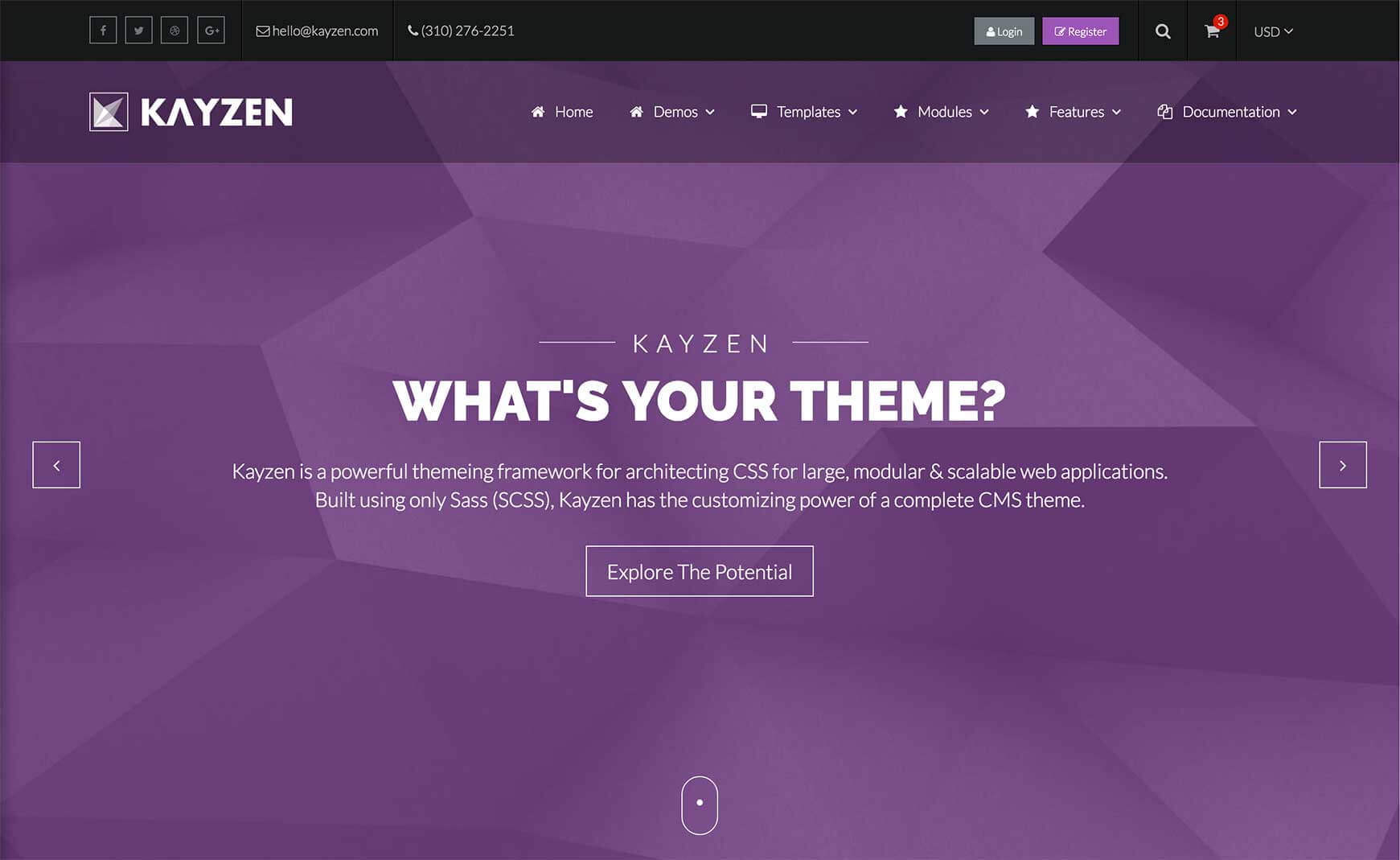Sign in to your account
Create your free account
Files
Module Overview
This module is where all the colors and palettes for your project are stored. All colors are stored as Sass maps and are accessible via the global $palettes variable.
Default Values
'greyscale': (
'white' : #ffffff,
'grey-1' : #f8f8f8,
'grey-2' : #dee0e2,
'grey-3' : #bfc1c3,
'grey-4' : #6f777b,
'grey-5' : #232627,
'grey-6' : #161819,
'black' : #000000
),
'brand': (
'primary' : #1795C5,
'secondary' : #1CBB9B,
'brand-3' : #bb1c4d
),
'alert': (
'error' : #FECCCB,
'help' : #FDEAAD,
'info' : #BFE3F9,
'success' : #DEE3AB
),
'validation': (
'valid' : #00B16A,
'invalid' : #D91E18
),
'social' : (
'facebook' : #507CBD,
'twitter' : #63CEF2,
'linkedin' : #117BB8,
'github' : #1C1C1C,
'skype' : #63CEF2,
'pinterest' : #C92228,
'instagram' : #5280A5,
'rss' : #FBA933,
'youtube' : #CB312E,
'flickr' : #ED1384,
'vimeo' : #1EB8EB,
'dribbble' : #EB4C89,
'behance' : #0595FC,
'deviantart' : #B3C434,
'reddit' : #0D7CCD,
'google-plus' : #dd4b39,
'email' : #6cb42c,
'stumbleupon' : #47AD20
)
Modifying Existing Palettes
If you want to modify any of the existing colors or palettes, pass your new value(s) to the palettes() mixin in your theme file (e.g. assets/themes/Kayzen/_kayzen.scss).
@include palettes((
'brand': (
'primary' : #3A99D8,
'secondary' : #39CB74
),
'new-palette' : (
'new-color-1' : red,
'new-color-2' : #F0C330
)
));
The $palettes variable would now output the following palettes and values:
'greyscale': (
'white' : #ffffff,
'grey-1' : #f8f8f8,
'grey-2' : #dee0e2,
'grey-3' : #bfc1c3,
'grey-4' : #6f777b,
'grey-5' : #232627,
'grey-6' : #161819,
'black' : #000000
),
'brand': (
'primary' : #3A99D8,
'secondary' : #39CB74,
'brand-3' : #bb1c4d
),
'alert': (
'error' : #FECCCB,
'help' : #FDEAAD,
'info' : #BFE3F9,
'success' : #DEE3AB
),
'validation': (
'valid' : #00B16A,
'invalid' : #D91E18
),
'social' : (
'facebook' : #507CBD,
'twitter' : #63CEF2,
'linkedin' : #117BB8,
'github' : #1C1C1C,
'skype' : #63CEF2,
'pinterest' : #C92228,
'instagram' : #5280A5,
'rss' : #FBA933,
'youtube' : #CB312E,
'flickr' : #ED1384,
'vimeo' : #1EB8EB,
'dribbble' : #EB4C89,
'behance' : #0595FC,
'deviantart' : #B3C434,
'reddit' : #0D7CCD,
'google-plus' : #dd4b39,
'email' : #6cb42c,
'stumbleupon' : #47AD20
),
'new-palette' : (
'new-color-1' : red,
'new-color-2' : #F0C330
)
Custom Functions
You can access any color or palette by using the following custom functions:
palette()
@each $brand, $color in palette('brand') {
...
}
color()
.foo {
color: color('brand', 'primary');
}