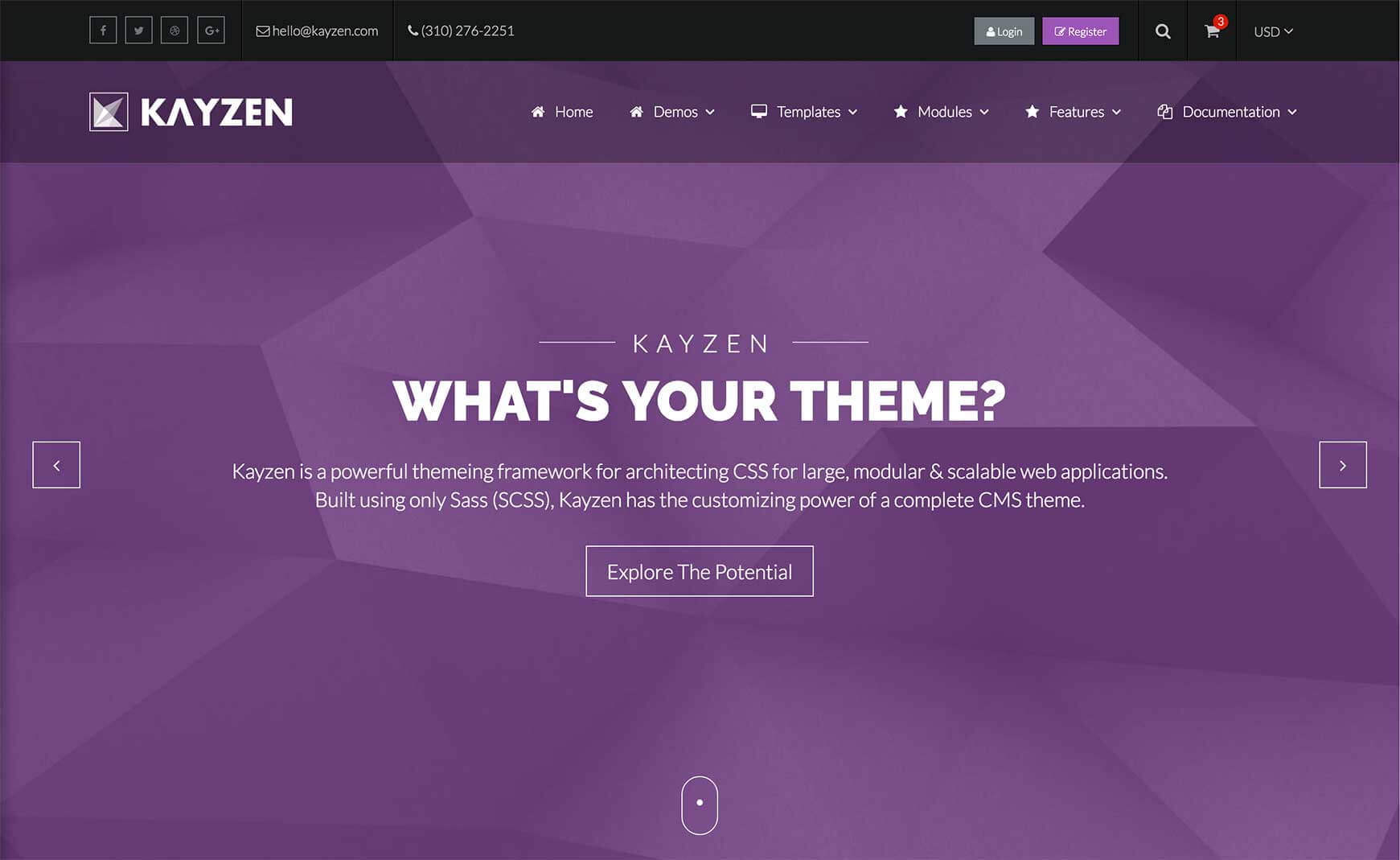Sign in to your account
Create your free account
Files
Module Overview
- Name:
alert-bar - Components: null
- Modifiers:
error,help,info,success
Examples
Error Bar
Help Bar
Info Bar
Success Bar
Customizing
The colors for the alert bars are defined (and hence can be changed from) within the color-palette module.
The alert bars can be customized using the following options:
| Property Name | Default Value | Description |
|---|---|---|
border-radius |
0.25em |
The radius of the alert bar's corners. |
border-width |
1px |
The width of the alert bar's border. |
padding |
0.85em |
The inner padding of the alert bar. |
font-size |
0.9em |
The alert bar's font size. |
font-weight |
lighter |
The alert bar's font weight. |
To change one of the above values, pass your new value(s) to the alert-bars() mixin in your theme file (e.g. assets/themes/Kayzen/_kayzen.scss).
@include alert-bars((
'border-radius' : 0,
'border-width' : 3px,
'padding' : 1em,
'font-size' : 1em,
'font-weight' : normal
));