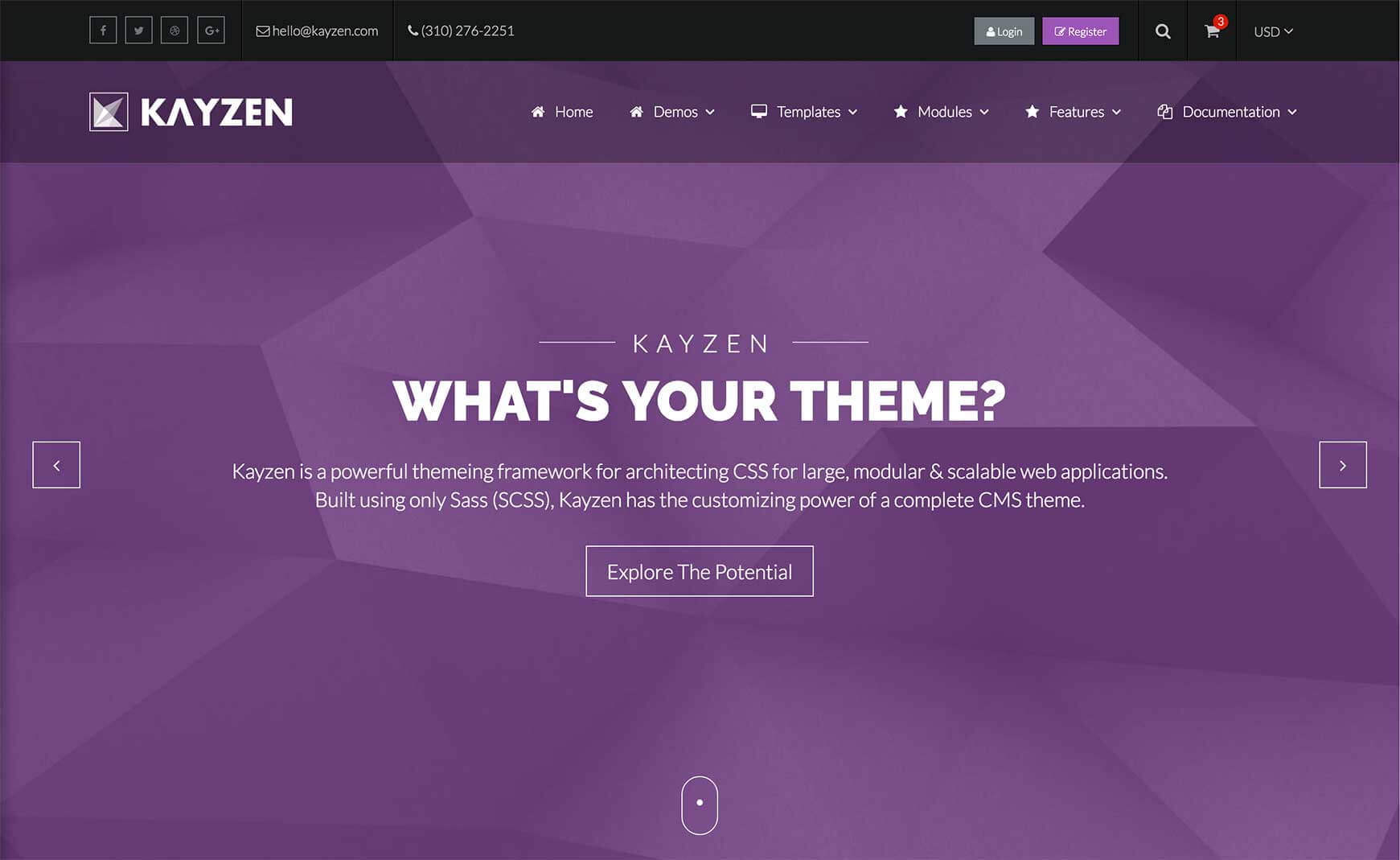Sign in to your account
Create your free account
Files
Module Overview
A dropdown menu is any child menu of the main navigation module. No special markup is required and they are infinitely nestable.
- Name:
dropdown - Modifiers: null
- Components: null
Examples
<div class="navigation">
<ul>
<li>
<a>First Level Item</a>
<!-- This is where the dropdown menu begins -->
<ul>
<li>
<a>2nd Level Item</a>
<ul>
<li>
<a>3rd Level Item</a>
</li>
</ul>
</li>
</ul>
</li>
</ul>
</div>
Customizing
The dropdown can be customized using the following options:
| Property Name | Default Value | Description |
|---|---|---|
text-align |
left |
The text alignment for dropdown menus. |
width |
175px |
The minimum with which dropdown menus should be. |
top-position |
0 |
The top distance dropdown menus should be from their parent. |
dropdown-icon |
"\f105" |
The Font Awesome icon which shows if a menu item has a child menu. |
low-level-icon |
"\f105" |
The Font Awesome icon for dropdown menu items which have a child menu. |
font-size |
font-size('size-2', true) |
the font size for dropdown menus. |
link-color |
color('greyscale', 'grey-4') |
The color for dropdown menu links. |
link-bg-color |
color('greyscale', 'grey-1') |
The background color for dropdown links. |
link-padding |
0.6rem |
The padding for dropdown menu items. |
link-hover-color |
color('greyscale', 'white') |
The text color for dropdown menu items when hovered. |
link-hover-bg-color |
color('brand', 'primary') |
The background color for dropdown menu items when hovered. |
link-active-color |
option($navigation, 'a-has-child-color') |
The text color for dropdown menu items when supplied with the active class. |
link-active-bg-color |
option($navigation, 'a-has-child-color') |
The background color for dropdown menu items when supplied with the active class. |
To change one of the above values, pass your new value(s) to the dropdown() mixin in your theme file (e.g. assets/themes/Kayzen/_kayzen.scss).
@include dropdown((
'width' : 150px,
'font-size' : 12px,
'link-padding' : 6px 10px
));