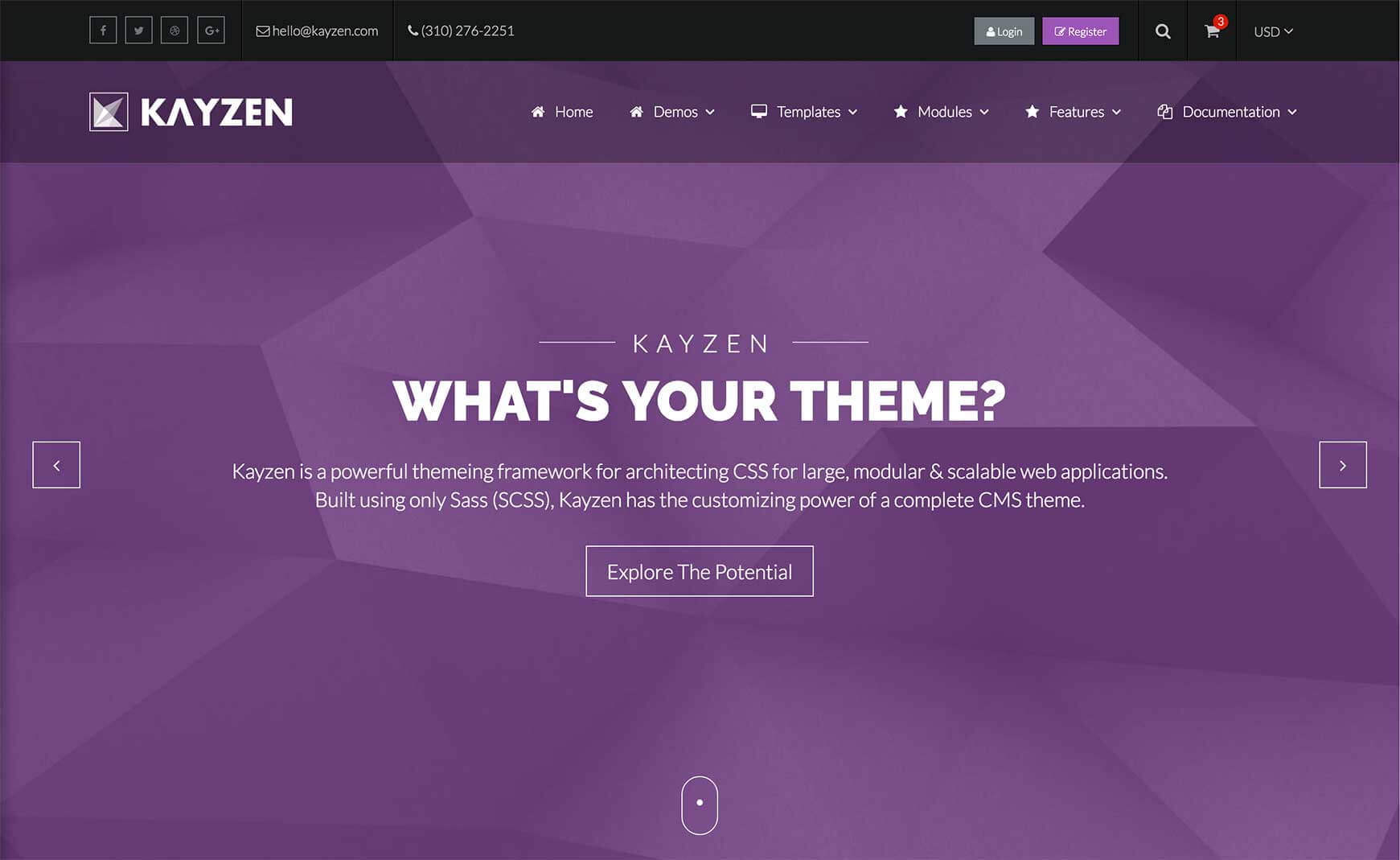Sign in to your account
Create your free account
Files
Module Overview
- Name:
footer - Modifiers: null
- Components:
wrapper,bar,nav,copyright
Examples
<footer class="footer">
<div class="footer_wrapper">
<div class="container">
...
</div>
</div>
<div class="container">
<div class="footer_bar">
<div class="footer_copyright">
...
</div>
<div class="footer_nav">
...
</div>
</div>
</div>
</footer>
Twitter Feed
<footer class="footer">
<div class="footer_wrapper">
<div class="container">
<div class="row">
...
<!-- Twitter Feed -->
<div class="span-3" id="footer-twitter-feed">
<header class="heading_group-small">
<h4 class="footer_title heading-heavy-uppercase-size-3 font-2">
<i class="fa fa-twitter"></i> Twitter Feed
</h4>
<h5 class="heading-light-brand-1">
View our latest tweets
</h5>
<div class="footer_tweets-nav button_group-small">
<div class="tweet-prev button-icon-circle-size-1">
<i class="fa fa-angle-left"></i>
</div>
<div class="tweet-next button-icon-circle-size-1">
<i class="fa fa-angle-right"></i>
</div>
</div>
</header>
<div class="twitter-feed_content"></div>
</div>
</div><!-- .row -->
</div><!-- .container -->
</div><!-- .footer_wrapper -->
<div class="container">
<div class="footer_bar">
...
</div>
</div>
</footer><!-- .footer -->
Then in your theme's JS file (e.g. assets/themes/Kayzen/kayzen.js), pass any desired options to the footer() function:
$('.footer').footer({
twitterFeedSelector : '#footer-twitter-feed',
twitterFeed : {
username : 'esr360',
tweets : 8,
container : '.twitter-feed_content'
}
});
Testimonials
<footer class="footer">
<div class="footer_wrapper">
<div class="container">
<div class="row">
...
<div class="span-3">
<!-- Testimonial Carousel -->
<header class="heading_group-small">
<h4 class="footer_title heading-heavy-uppercase-size-3 font-2">
Testimonials
</h4>
<h5 class="heading-light-brand-1">
See what our clients say
</h5>
<div class="footer_testimonials-nav button_group-small">
<div class="tweet-prev button-icon-circle-size-1">
<i class="fa fa-angle-left"></i>
</div>
<div class="tweet-next button-icon-circle-size-1">
<i class="fa fa-angle-right"></i>
</div>
</div>
</header>
<div id="footer-testimonials" class="owl-carousel">
<blockquote class="blockquote-testimonial">
<div class="blockquote_bubble">
<div class="blockquote_content">
Aenean lobortis ante nunc. Integer justo ex. Curabitur at enim ac nisi...
</div>
</div>
<footer class="blockquote_footer">
<a class="blockquote_avatar-small" href="">
<img src="../../../images/team/team-2.jpg" alt="">
</a>
<div class="blockquote_cite heading_group">
<h4 class="heading-size-2 font-2">John Dough</h4>
<h5 class="heading-light-brand-1-size-2">Theme Forest</h5>
</div>
</footer>
</blockquote>
...
</div>
</div>
</div><!-- .row -->
</div><!-- .container -->
</div><!-- .footer_wrapper -->
<div class="container">
<div class="footer_bar">
...
</div>
</div>
</footer><!-- .footer -->
Then in your theme's JS file (e.g. assets/themes/Kayzen/kayzen.js), pass any desired options to the footer() function:
$('.footer').footer({
testimonialsSelector : '#footer-testimonials'
});
Customizing
The Footer can be customized using the following options:
| Property Name | Default Value | Description |
|---|---|---|
output-JSON |
true |
This allows the config to be accessed in the JavaScript. |
background |
color('greyscale', 'grey-6') |
The base background for the whole footer module. |
wrapper-padding |
4em 0 |
The padding for the wrapper component. |
wrapper-font-size |
0.9em |
The font size for the wrapper component. |
wrapper-background |
color('greyscale', 'grey-5') |
The background for the wrapper component. |
wrapper-color |
color('greyscale', 'grey-3') |
The text color for the wrapper component. |
wrapper-strong-color |
color('greyscale', 'white') |
The strong color for the wrapper component. |
logo-height |
34px |
The height for the footer logo. |
title-color |
color('greyscale', 'white') |
The text color for footer titles. |
bar-padding |
2em 0 |
The padding for the bar component. |
bar-font-size |
0.9em |
The font size for the bar component. |
bar-responsive |
breakpoint('break-2') |
The width at which the bar should respond for mobile devices. |
nav-link-color |
color('greyscale', 'grey-3') |
The color for links inside the nav component. |
nav-link-hover-color |
color('greyscale', 'white') |
The color for links inside the nav component when hovered. |
To change one of the above values, pass your new value(s) to the footer() mixin in your theme file (e.g. assets/themes/Kayzen/_kayzen.scss).
@include footer((
'wrapper-padding' : 6em 0,
'logo-height' : 40px,
'bar-responsive' : 720px,
'bar-font-size' : 1em
));