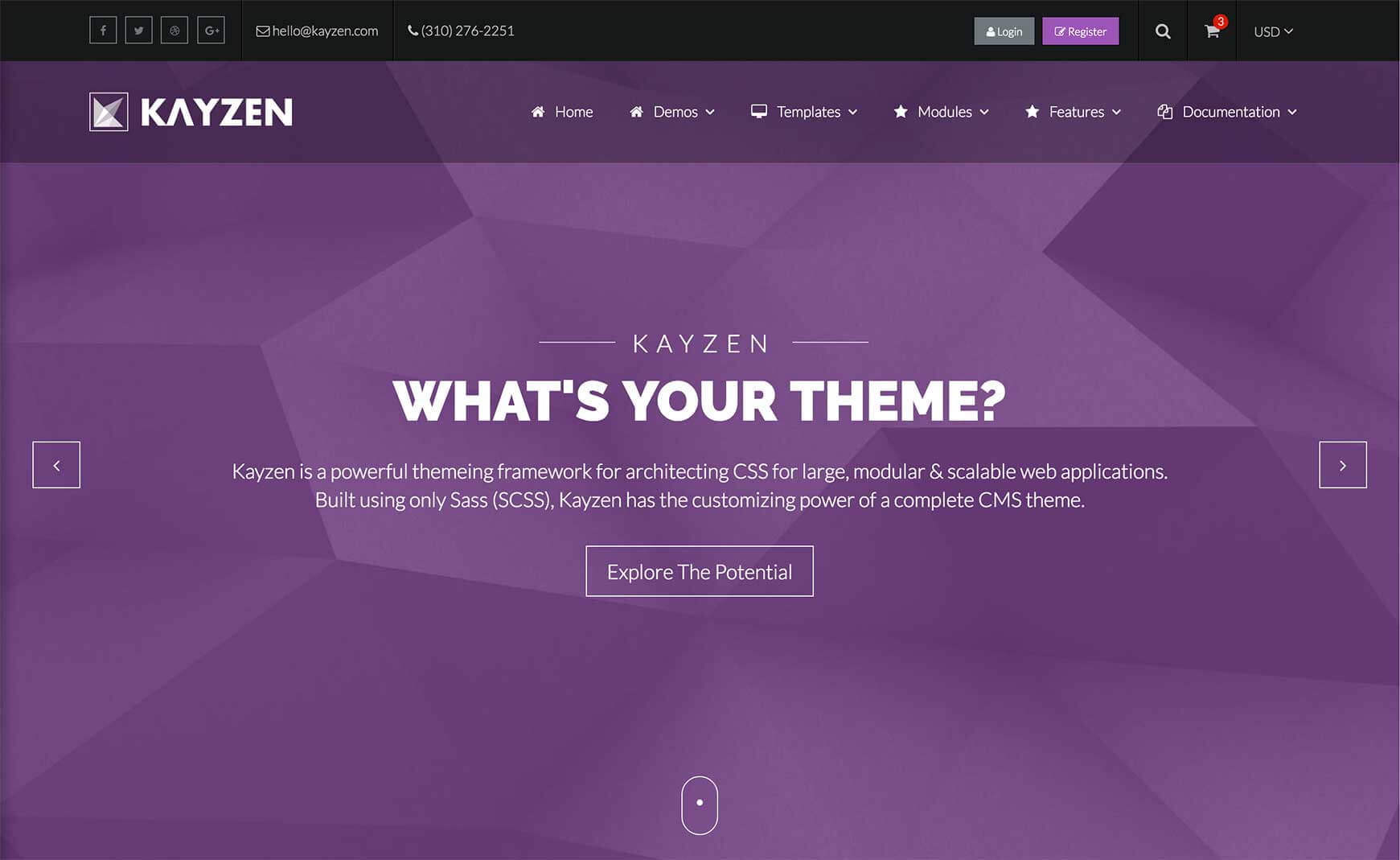Sign in to your account
Create your free account
Files
Module Overview
- Name:
heading - Components:
group[dots, block, small, large],icon,date - Modifiers:
heavy,light,uppercase,brand1,highlight,strikethrough,spaced,dotted,flush
Examples
Styles
Lorem Ipsum Dolor
<h3 class="heading">Lorem Ipsum Dolor</div>
Heading - Heavy
Lorem Ipsum Dolor
<h3 class="heading-heavy">Lorem Ipsum Dolor</div>
Heading - Light
Lorem Ipsum Dolor
<h3 class="heading-light">Lorem Ipsum Dolor</div>
Heading - Uppercase
Lorem Ipsum Dolor
<h3 class="heading-uppercasw">Lorem Ipsum Dolor</div>
Heading - Brand 1
Lorem Ipsum Dolor
<h3 class="heading-brand1">Lorem Ipsum Dolor</div>
Heading - Highlight
Lorem Ipsum Dolor
<h3 class="heading-highlight"><b>Lorem Ipsum Dolor</b></div>
Lorem Ipsum Dolor
<h3 class="heading-highlight-dark"><b>Lorem Ipsum Dolor</b></div>
Heading - Strikethrough
Lorem Ipsum Dolor
<h3 class="heading-strikethrough"><span>Lorem Ipsum Dolor</span></div>
Heading - Spaced
Lorem Ipsum Dolor
<h3 class="heading-spaced">Lorem Ipsum Dolor<</div>
Heading - Dotted
Lorem Ipsum Dolor
<h3 class="heading-dotted">Lorem Ipsum Dolor</div>
Heading - Flush
Flushed Heading
Flushed headings have no margin, so it sits flush with this span.Regular Heading
Regular headings have default top/bottom margin applied as appropriate.<h3 class="heading-flush">Lorem Ipsum Dolor</div>
Sizes
For each size in the typography module, a modifier for the headings is generated for that size.
Lorem Ipsum Dolor
Lorem Ipsum Dolor
Lorem Ipsum Dolor
Lorem Ipsum Dolor
Lorem Ipsum Dolor
Lorem Ipsum Dolor
Lorem Ipsum Dolor
Lorem Ipsum Dolor
Lorem Ipsum Dolor
Lorem Ipsum Dolor
<h3 class="heading-size-4">Lorem Ipsum Dolor</div>
Mixing & Matching
You can of course mix and match any and all of the above combinations.
Lorem Ipsum Dolor
<h3 class="heading-light-uppercase-size-4-brand-1-dotted">Lorem Ipsum Dolor</div>
Heading Group
Primary Heading
Secondary Heading
<header class="heading_group">
<h3 class="heading-size-3">Primary Heading</h3>
<h4 class="heading-light">Secondary Heading</h4>
</header>
Heading Group - Dots
Our Portfolio
Some Recent Work
<header class="heading_group-dots text-center">
<h4 class="heading-uppercase-light-brand-1-spaced-size-3">Our Portfolio</h4>
<h2 class="heading-uppercase-heavy-size-6 font-2">Some Recent Work</h2>
</header>
Heading Group - Block
Our Portfolio
Some Recent Work
<header class="heading_group-block text-center">
<h4 class="heading-uppercase-light-brand-1-spaced-size-3">Our Portfolio</h4>
<h2 class="heading-uppercase-heavy-size-6 font-2">Some Recent Work</h2>
</header>
Heading Group - Small
Our Portfolio
Some Recent Work
A small heading group has a smaller margin to bring the below content slightly closer.
Our Portfolio
Some Recent Work
A normal heading group has a larger bottom margin.
<header class="heading_group-small text-center">
<h3 class="heading-size-3">Our Portfolio</h3>
<h4 class="heading-light">Some Recent Work</h4>
</heder>
Heading Group - Large
Our Portfolio
Some Recent Work
A large heading group has a larger bottom margin.
<header class="heading_group-large text-center">
<h4 class="heading-uppercase-light-brand-1-spaced-size-3">Our Portfolio</h4>
<h2 class="heading-uppercase-heavy-size-6 font-2">Some Recent Work</h2>
</heder>
Heading Group - Special Icon
Our Portfolio
Some Recent Work
<header class="heading_group text-center">
<h4 class="heading-uppercase-light-brand-1-spaced-size-3"><span>Our Portfolio</span></h4>
<h2 class="heading-uppercase-heavy-size-6 font-2"><span>Some Recent Work</span></h2>
<div class="heading_icon">
<i class="fa fa-magic"></i>
</div>
</header>
Heading Group - Date
Sep
23
Lorem ipsum dolor sit amet
Posted in HTML Themes
<header class="heading_group">
<div class="heading_date">
<div>Sep</div>
<div>23</div>
</div>
<h2 class="heading-heavy-size-4 font-2">Lorem ipsum dolor sit amet</h2>
<h3 class="heading-light-size-2">Posted in <a href="../../../html-themes">HTML Themes</a></h3>
</header>
Customizing
The headings can be customized using the following options:
| Property Name | Default Value | Description |
|---|---|---|
highlight-color |
color('brand', 'primary') |
The background color of text when using the 'highlight' modifier. |
highlight-dark-color |
color('greyscale', 'grey-6') |
The background color of text when using the highlight and dark modifiers. |
strikethrough-width |
75px |
The width of each side of the strikethrough line. |
spaced-spacing |
0.35em |
The letter-spacing of text when using the spaced modifier. |
border |
1px dotted rgba(black, 0.2) |
The bottom-border of a heading when using the border modifier. |
group-dots-color |
rgba(black, 0.4) |
The color of the dots when using the dots modifier on the group component. |
group-dots-size |
24px |
The size of the dots when using the dots modifier on the group component. |
group-block-padding |
6em |
The padding of heading groups when using the block modifier. |
To change one of the above values, pass your new value(s) to the headings() mixin in your theme file (e.g. assets/themes/Kayzen/_kayzen.scss).
@include headings((
'group-dots-color' : #9B58B5,
'group-dots-size' : 12px
));