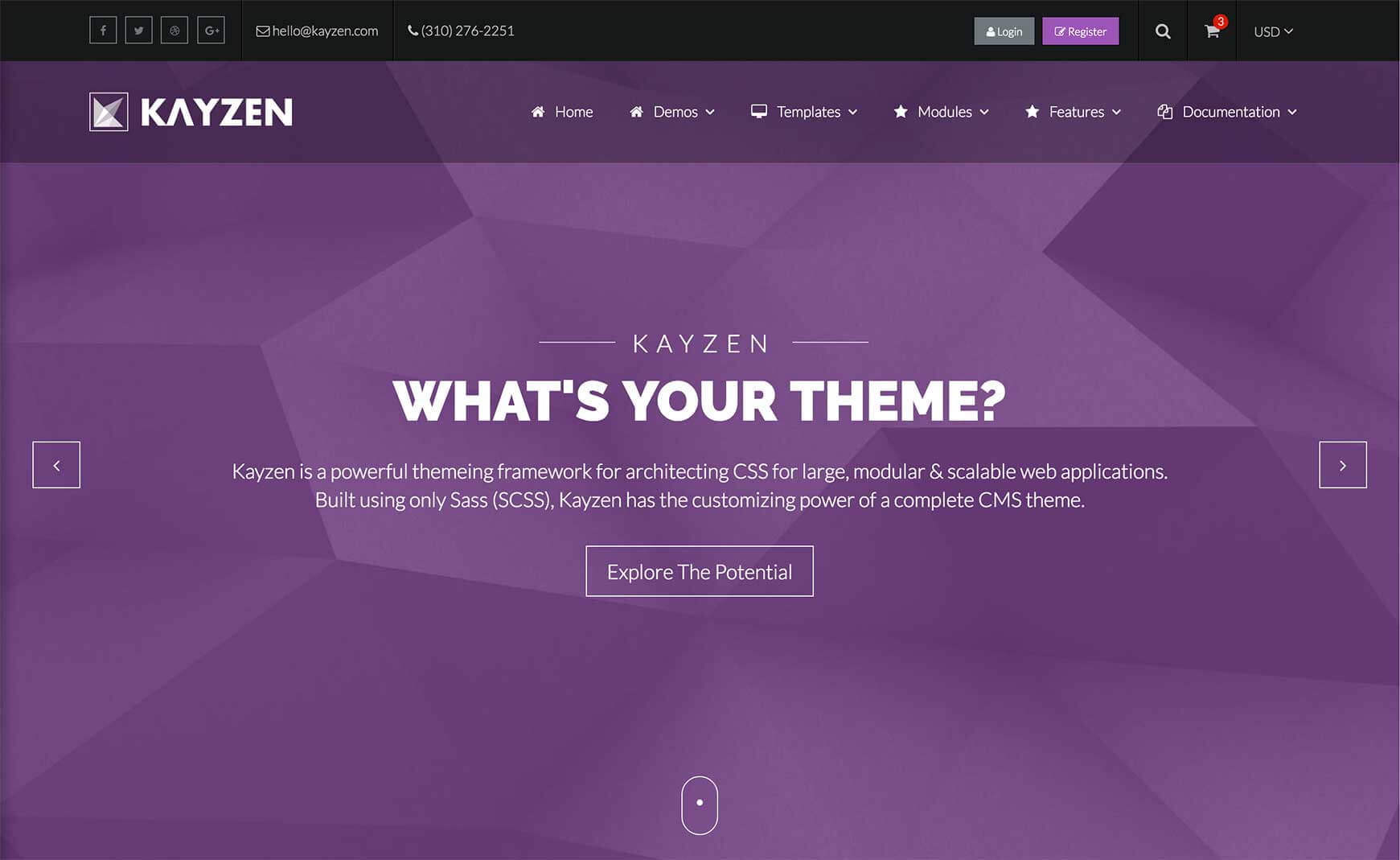Sign in to your account
Create your free account
Files
Module Overview
- Name:
twitter-feed - Modifiers:
dark - Components: null
Examples
<div class="twitter-feed" id="twitter-feed">
<a class="loading-tweets" href="http://twitter.com/esr360" target="blank">
<i class="fa fa-twitter"></i>
</a>
<div class="twitter-feed_content container">
<div class="tweets-nav button_group-small">
<div class="tweet-prev button-icon-border-size-2">
<i class="fa fa-angle-left"></i>
</div>
<div class="tweet-next button-icon-border-size-2">
<i class="fa fa-angle-right"></i>
</div>
</div>
</div>
</div>
Then in your theme's JS file (e.g. assets/themes/Kayzen/kayzen.js), call the twitterFeed() function on your Twitter feed container:
$('#twitter-feed').twitterFeed();
Options
$('#twitter-feed').twitterFeed({
username : 'esr360',
tweets : 8,
container : '.twitter-feed_content'
});
Dark Twitter Feed
<div class="twitter-feed-dark" id="twitter-feed">
...
</div>
Or...
@include twitter-feed((
'dark' : true
));
Customizing
The Twitter Feed can be customized using the following options:
| Property Name | Default Value | Description |
|---|---|---|
background |
darken(color('greyscale', 'grey-1'), 3%) |
The background for the Twitter Feed module. |
dark |
false |
If enabled the dark modifier styles will be applied without being required in the markup. |
dark-background |
color('greyscale', 'grey-5') |
The background for the module when the dark modifier is applied. |
dark-color |
color('greyscale', 'white') |
If text color for the module when the dark modifier is applied. |
To change one of the above values, pass your new value(s) to the twitter-feed() mixin in your theme file (e.g. assets/themes/Kayzen/_kayzen.scss).
@include twitter-feed((
'dark' : true,
'dark-background' : #000000
));