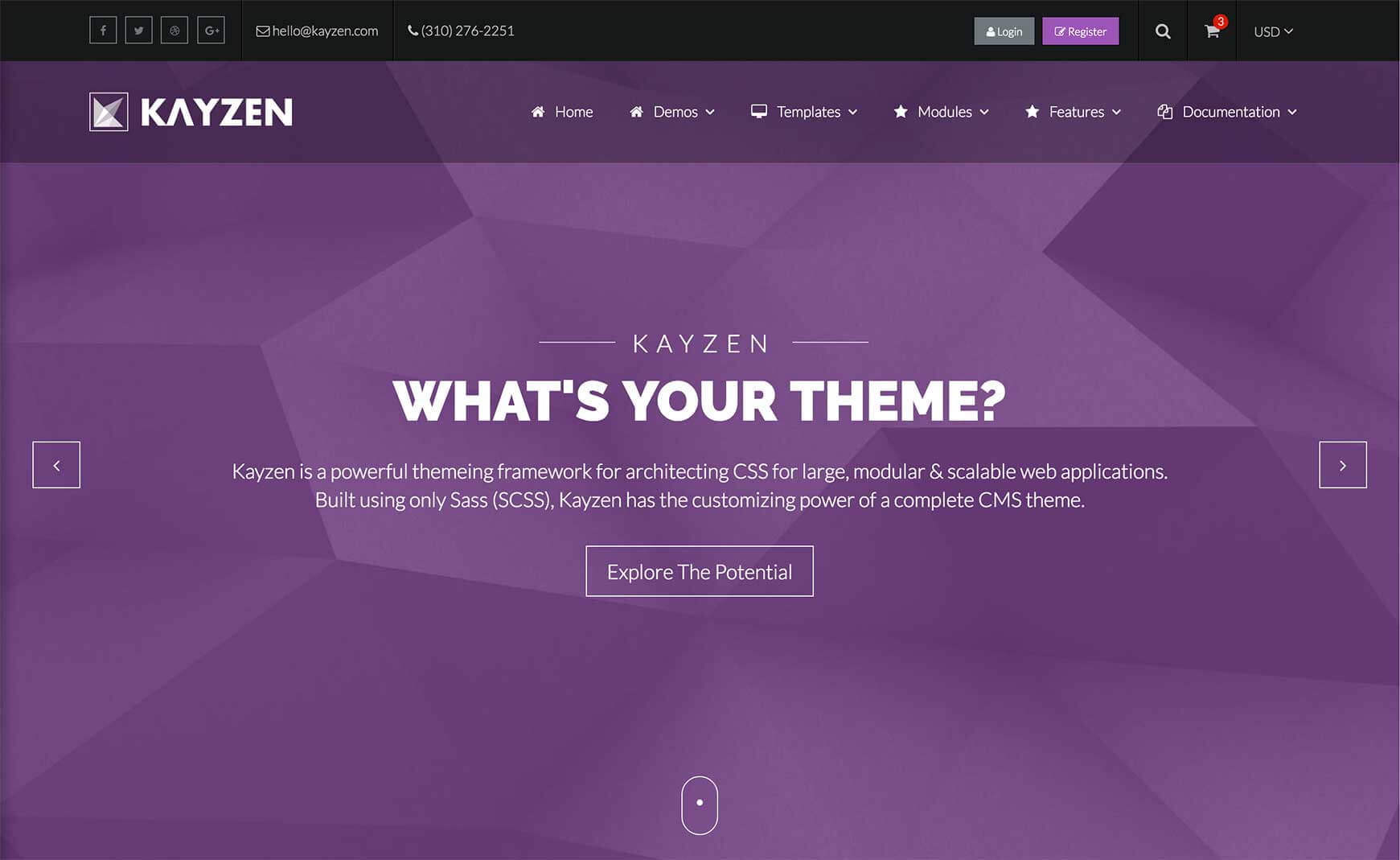Sign in to your account
Create your free account
Files
Module Overview
- Name:
image - Components: n/a
- Modifiers: n/a
Examples
Desktop Graphic Module
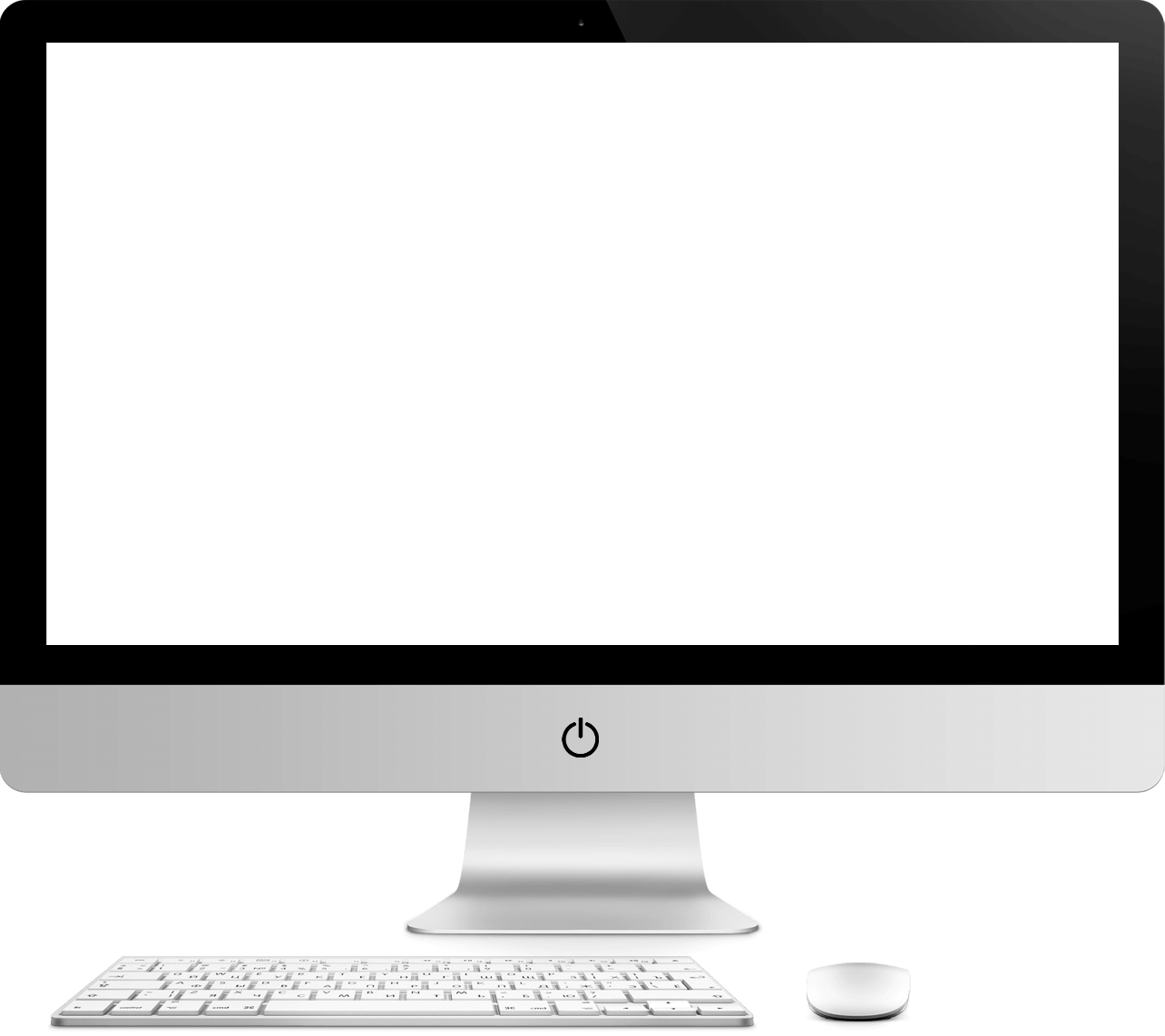
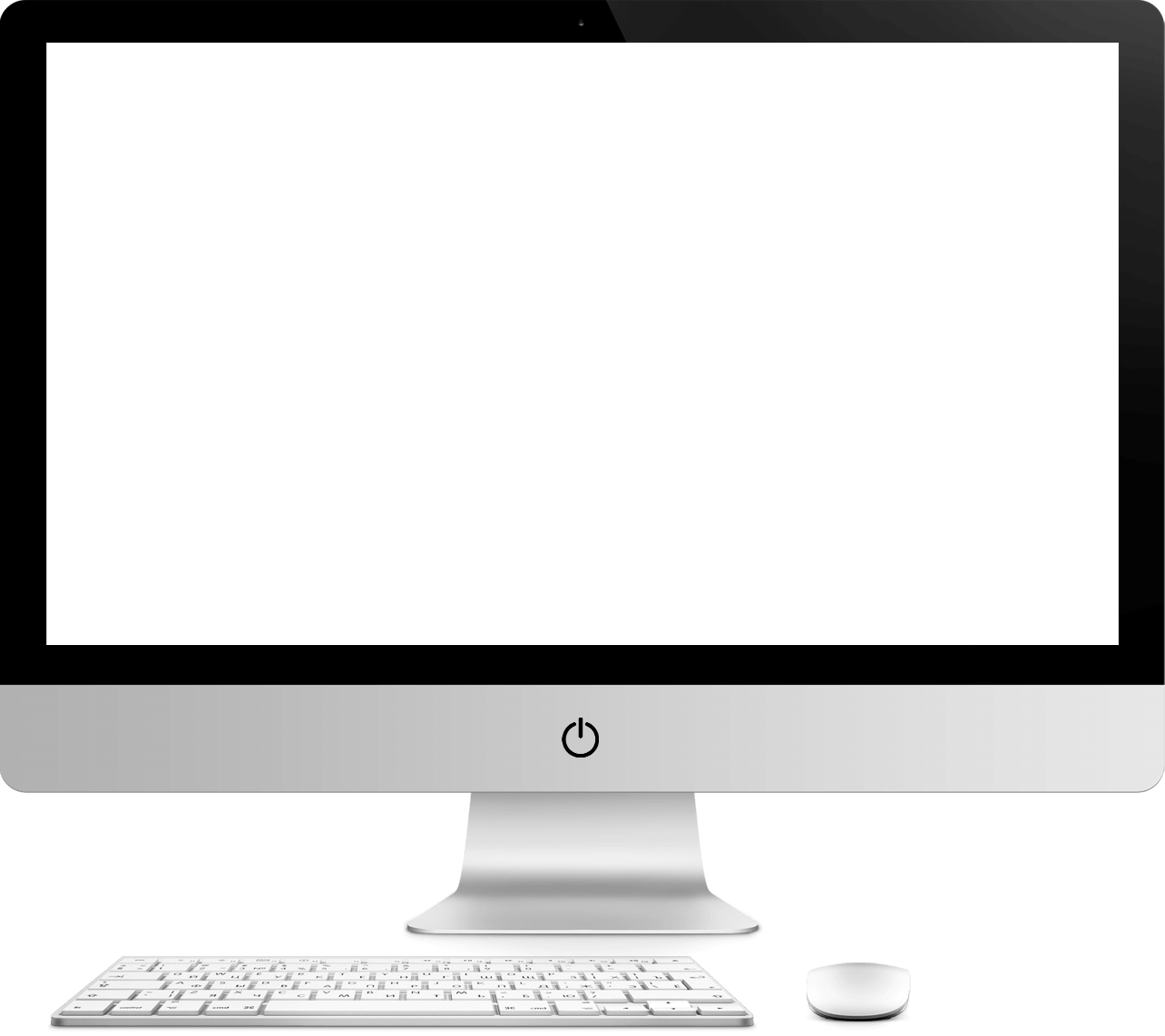
<div class="desktop-graphic">
<img src="../../../images/demo-screen.png" alt="" />
<div class="desktop-graphic_image" style="background-image: url('../../../images/stock-1.jpg')"></div>
</div>
Scroll On Hover
<div class="desktop-graphic-scroll">
<img src="../../../images/demo-screen.png" alt="" />
<div class="desktop-graphic_image" style="background-image: url('../../../images/stock-2.jpg')"></div>
</div>
Mobile Graphic Module

<img class="mobile-graphic" src="../../../images/mobile-screen.png" />
Color Options






Available colors:
- blue
- green
- purple
- red
- yellow
- white
<img class="mobile-graphic-purple" src="../../../images/mobile-screen.png" />
Horizontal/Vertical Centering
The class center-xy will horizontally and vertically center an image in a container. Alone this doesn't have much practical use, but can be used in different creative ways.
<div class="center-xy hide-overflow" style="height: 88px; width: 180px;">
<img src="../../../images/team/team-1.jpg">
</div>