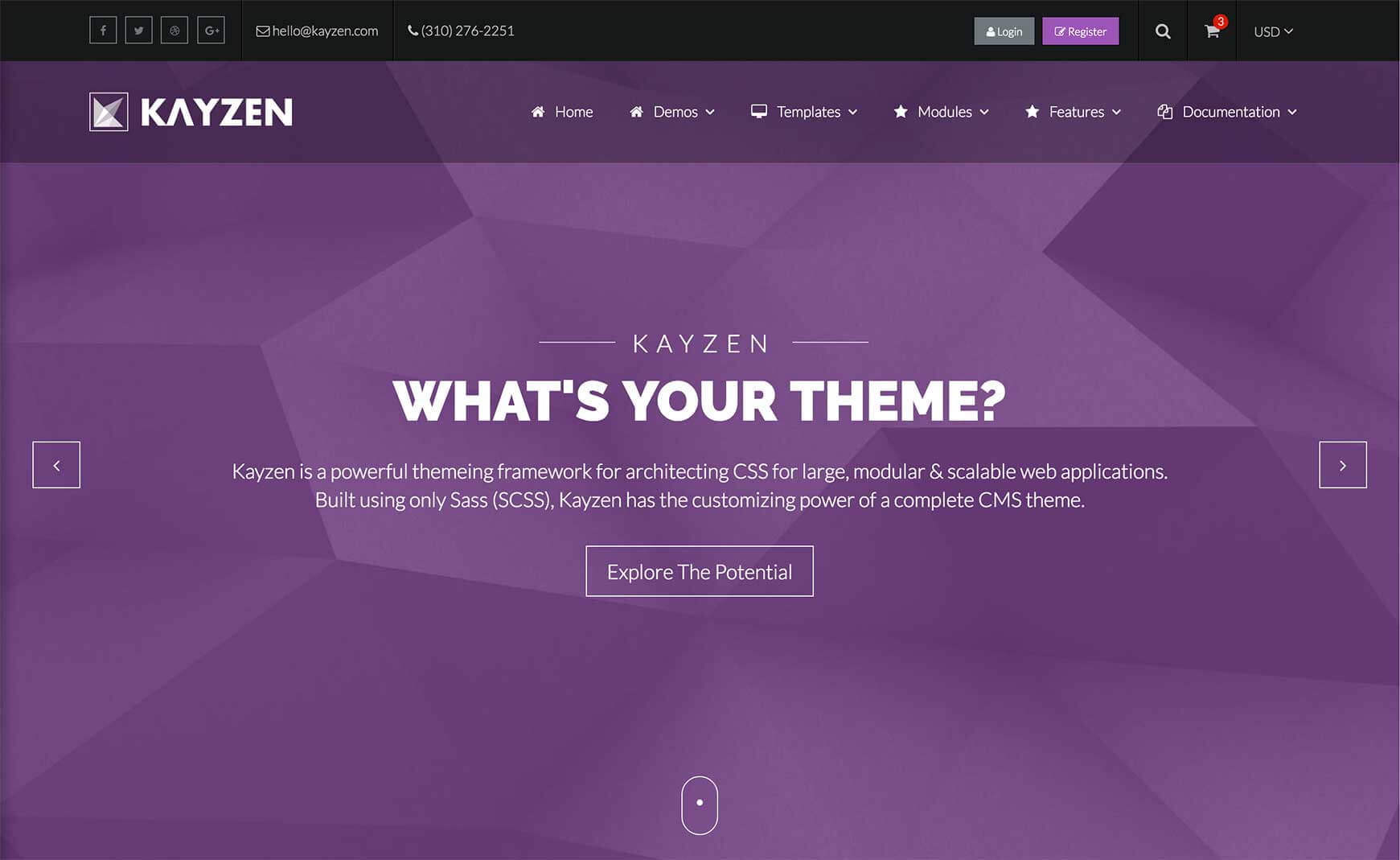Sign in to your account
Create your free account
Files
Module Overview
- Name:
thumbnail - Components:
mask,controls,title,excerpt,nav,grid,aside - Modifiers:
mini,feature,profile[fill, badge, round, xlarge, large, small, xsmall],styled,zoom,inline,article
Examples
Portfolio/Article Thumbnails
<div class="thumbnail">
<div class="thumbnail_mask">
<div class="thumbnail_controls">
<a rel="lightbox" href="../../../images/demo/stock-3.jpg" class="button-icon-border-circle">
<i class="fa fa-search"></i>
</a>
</div>
</div>
<img src="../../../images/demo/stock-3.jpg">
</div>
<div class="thumbnail-zoom">
<div class="thumbnail_mask">
...
</div>
<img src="../../../images/demo/stock-6.jpg">
</div>
Lorem Ipsum
Cras dictum erat id tortor ornare.
<div class="thumbnail">
<div class="thumbnail_mask">
<div class="thumbnail_controls-corner button_group-small">
<a rel="lightbox" href="../../../images/demo/stock-9.jpg" class="button-icon-border-circle">
<i class="fa fa-search"></i>
</a>
<a href="#" class="button-icon-border-circle">
<i class="fa fa-link"></i>
</a>
</div>
<header class="thumbnail_title heading_group">
<h4 class="heading-heavy-size-4 font-2">Lorem Ipsum</h4>
<h5 class="heading-light">Cras dictum erat id tortor ornare.</h5>
</header>
</div>
<img src="../../../images/demo/stock-9.jpg">
</div>
Sep
23
Kayzen is Released
Quisque fermentum nisl metus, vitae aliquam odio efficitur vel. Suspendisse rhoncus felis ac justo bibendum, et egestas purus...
<div class="thumbnail-feature">
<img src="../../../images/demo/stock-12.jpg">
<div class="thumbnail_content">
<header class="heading_group-small">
<div class="heading_date">
<div>Sep</div>
<div>23</div>
</div>
<h3 class="heading-heavy-size-4">Kayzen is Released</h3>
</header>
<div class="thumbnail_excerpt">Quisque fermentum nisl metus...</div>
</div>
</div>
Thumbnail Grid
<div class="thumbnail_grid-fade row-magic">
<img class="span active" src="../../../images/demo/stock-3.jpg">
<img class="span" src="../../../images/demo/stock-6.jpg">
<img class="span" src="../../../images/demo/stock-9.jpg">
<img class="span" src="../../../images/demo/stock-12.jpg">
<img class="span" src="../../../images/demo/stock-15.jpg">
</div>
Profile Picture Thumbnails
Extra Small
<div class="thumbnail-profile-xsmall">
<img src="../../../images/team/team-2.jpg">
</div>
Small
<div class="thumbnail-profile-small">
<img src="../../../images/team/team-2.jpg">
</div>
Default
<div class="thumbnail-profile">
<img src="../../../images/team/team-2.jpg">
</div>
Large
<div class="thumbnail-profile-large">
<img src="../../../images/team/team-2.jpg">
</div>
Extra Large
<div class="thumbnail-profile-xlarge">
<img src="../../../images/team/team-2.jpg">
</div>
Round
<div class="thumbnail-profile-round">
<img src="../../../images/team/team-2.jpg">
</div>
Styled
<div class="thumbnail-profile-styled">
<img src="../../../images/team/team-2.jpg">
</div>
Badge
<div class="thumbnail-profile-badge">
<img src="../../../images/team/team-2.jpg">
</div>
Combining
<div class="thumbnail-large-round-profile-badge">
<img src="../../../images/team/team-2.jpg">
</div>
Customizing
The thumbnails can be customized using the following options:
| Property Name | Default Value | Description |
|---|---|---|
default-profile-size |
50px |
The default sze for profile picture thumbnails. |
xsmall-profile-size |
24px |
The size for xsmall profile thumbnails. |
small-profile-size |
44px |
The size for small profile thumbnails. |
large-profile-size |
65px |
The size for large profile thumbnails. |
xlarge-profile-size |
95px |
The size for xlarge profile thumbnails. |
mask-background |
rgba(black, 0.6) |
The background for thumbnail masks. |
mask-title-color |
color('greyscale', 'white') |
The title color for thumbnail masks. |
mask-border-color |
color('brand', 'primary') |
The color of the inner mask outline. |
featureContent-background |
rgba(black, 0.5) |
The background for the content overlay of featured thumbnails. |
featureContent-color |
color('greyscale', 'white') |
The text color for the content overlay of featured thumbnails. |
featureContent-padding |
1.5em |
The padding for the content overlay of featured thumbnails. |
featureContent-heading-color |
color('greyscale', 'white') |
The color for the heading of featured thumbnail overlays. |
To change one of the above values, pass your new value(s) to the thumbnails() mixin in your theme file (e.g. assets/themes/Kayzen/_kayzen.scss).
@include thumbnails((
'xlarge-profile-size' : 150px,
'mask-background' : rgba(#9B58B5, 0.6),
'mask-border-color' : white
));