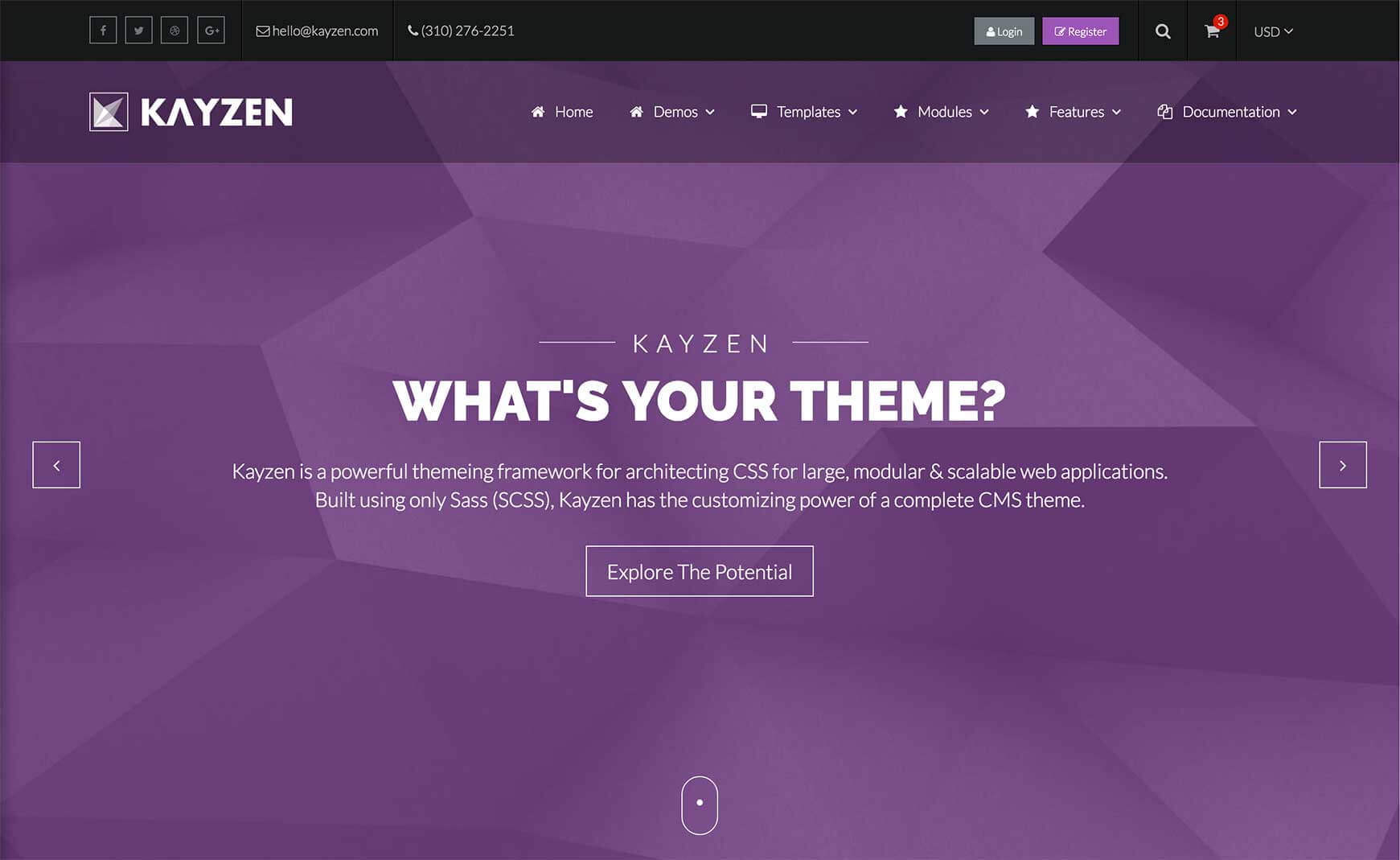Sign in to your account
Create your free account
Files
Module Overview
- Name:
tooltip - Components:
wrapper,content - Modifiers:
top,bottom,left,right
Examples
Positions
Tooltip - Top
<a href="#" class="button-icon tooltip-top" data-tooltip="Facebook">
<i class="fa fa-facebook"></i>
</a>
Tooltip - Bottom
<a href="#" class="button-icon tooltip-bottom" data-tooltip="Twitter">
<i class="fa fa-twitter"></i>
</a>
Tooltip - Left
<a href="#" class="button-icon tooltip-left" data-tooltip="Skype">
<i class="fa fa-skype"></i>
</a>
Tooltip - Right
<a href="#" class="button-icon tooltip-right" data-tooltip="Dribbble">
<i class="fa fa-dribbble"></i>
</a>
Inline Tooltip
Lorem ipsum dolor sit amet, consectetur adipiscing elit. Nulla at mi ac sapien lobortis sagittis.
<a href="#" class="tooltip inline-tooltip" data-tooltip="I am tooltip!">consectetur adipiscing</a>
Customizing
The thumbnails can be customized using the following options:
| Property Name | Default Value | Description |
|---|---|---|
max-width |
500px |
The maximum width for tooltips before text starts to wrap. |
padding |
0.5em 0.75em |
The tooltip padding. |
distance |
-1em |
The distance the tooltip should be from the parent object. |
background |
rgba(black, 0.75) |
The tooltip background. |
border-radius |
0 |
The radius of the toolitp. |
arrow-size |
0.5em |
The size of the tooltip arrow. |
arrow-color |
rgba(black, 0.75) |
The tooltip arrow color. |
font-size |
font-size('size-2', $rem: true) |
The tooltip font size. |
color |
white |
The tooltip text color. |
text-transform |
none |
The tooltip text-transform. |
font-weight |
normal |
The tooltip font weight. |
transition |
base('transition') |
The tooltip fade-in animation transition duration. |
z-index |
9999 |
The tooltip z-index. |
To change one of the above values, pass your new value(s) to the tooltips() mixin in your theme file (e.g. assets/themes/Kayzen/_kayzen.scss).
@include tooltips((
'background' : linear-gradient(to bottom, #9b00d8 0%, #258dc8 100%),
'arrow-color' : #9B58B5,
'border-radius' : white,
'text-transform' : uppercase,
'padding' : 0.65em 1.2em
));