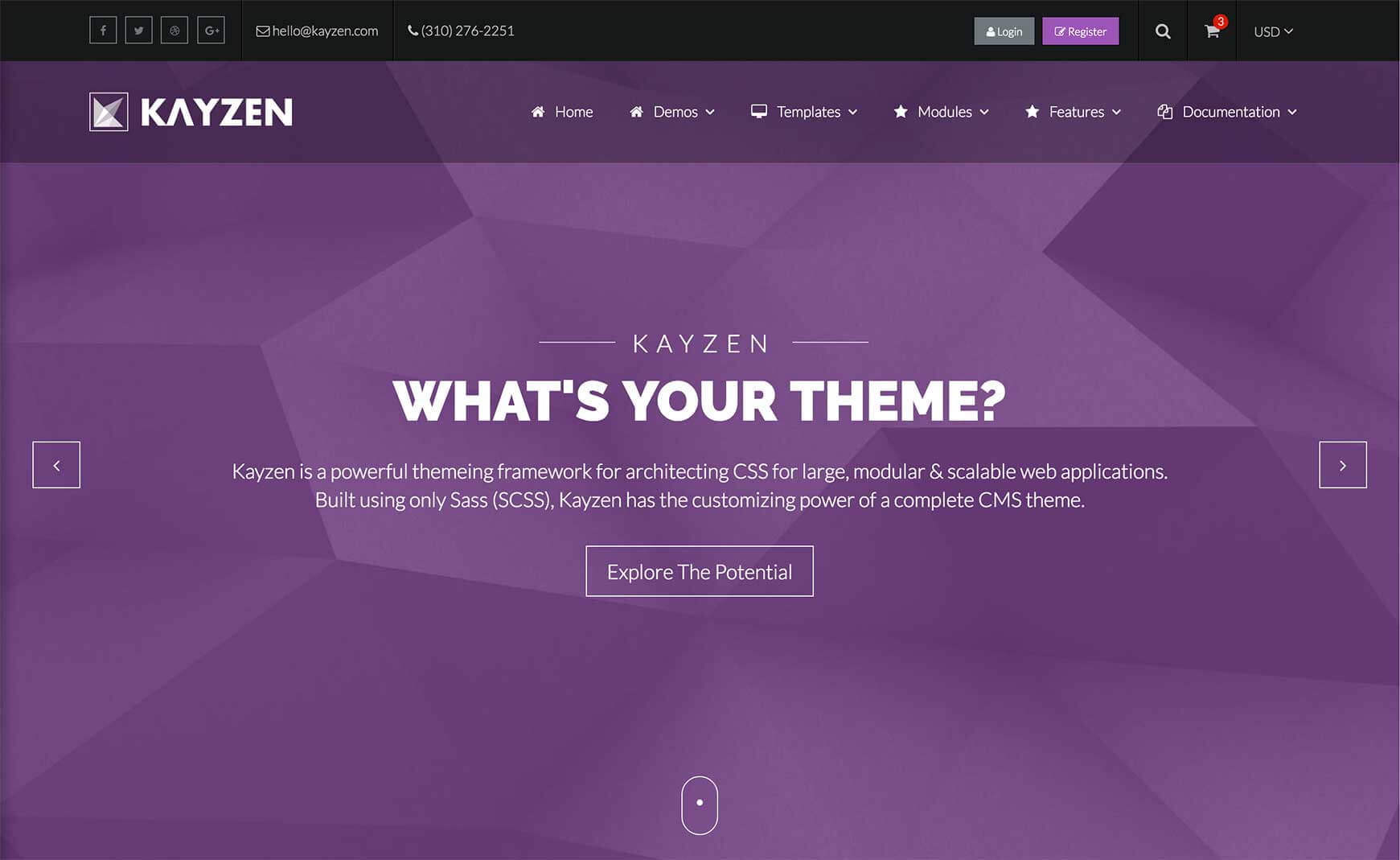Sign in to your account
Create your free account
Files
Module Overview
The Navigation module appears inside the Header ('app-header') module by default, along with the Logo module.
- Name:
navigation - Modifiers:
noIcons - Components: null
The Navigation module makes use of the following other modules, which will not be covered in this section:
Examples
<nav class="navigation">
<ul>
<li><a>Link 1</a></li>
<li><a>Link 2</a></li>
<li><a>Link 3</a></li>
</ul>
</nav>
No Icons
<nav class="navigation-noIcons">
<ul>
<li><a>Link 1</a></li>
<li><a>Link 2</a></li>
<li><a>Link 3</a></li>
</ul>
</nav>
Customizing
The Navigation can be customized using the following options:
| Property Name | Default Value | Description |
|---|---|---|
output-JSON |
true |
This allows the config to be accessed in the JavaScript. |
text-align |
right |
This is the text alignment of the navigation module. |
font-size |
1em |
This id the module's font-size. |
dropdown-icon |
"\f107" |
This is the font awesome icon to be used for items that have child menus. |
item-gutter |
0.5em |
The spacing between each top level menu item. |
item-padding |
0.5rem 0.75rem |
The navigation item padding. |
item-color |
color('greyscale', 'white') |
This navigation item text color. |
item-bg |
transparent |
This background color for navigation items. |
item-border |
1px solid transparent |
This border for navigation items. |
item-radius |
0 |
This border radius for top level navigation items. |
item-hover-bg |
transparent |
The background for hovered navigation items. |
item-hover-border |
1px solid color('greyscale', 'white') |
This border for hovered navigation items. |
has-child-hover-color |
color('brand', 'primary') |
This color for navigation items with child menus when hovered. |
has-child-hover-bg |
color('greyscale', 'grey-1') |
This background for navigation items with child menus when hovered. |
has-child-hover-border |
1px solid transparent |
This border for navigation items with child menus when hovered. |
no-icons |
false |
If enabled, any navigation icons will not be shown. |
To change one of the above values, pass your new value(s) to the navigation() mixin in your theme file (e.g. assets/themes/Kayzen/_kayzen.scss).
@include navigation((
'item-padding' : 1em,
'no-icons' : true
));