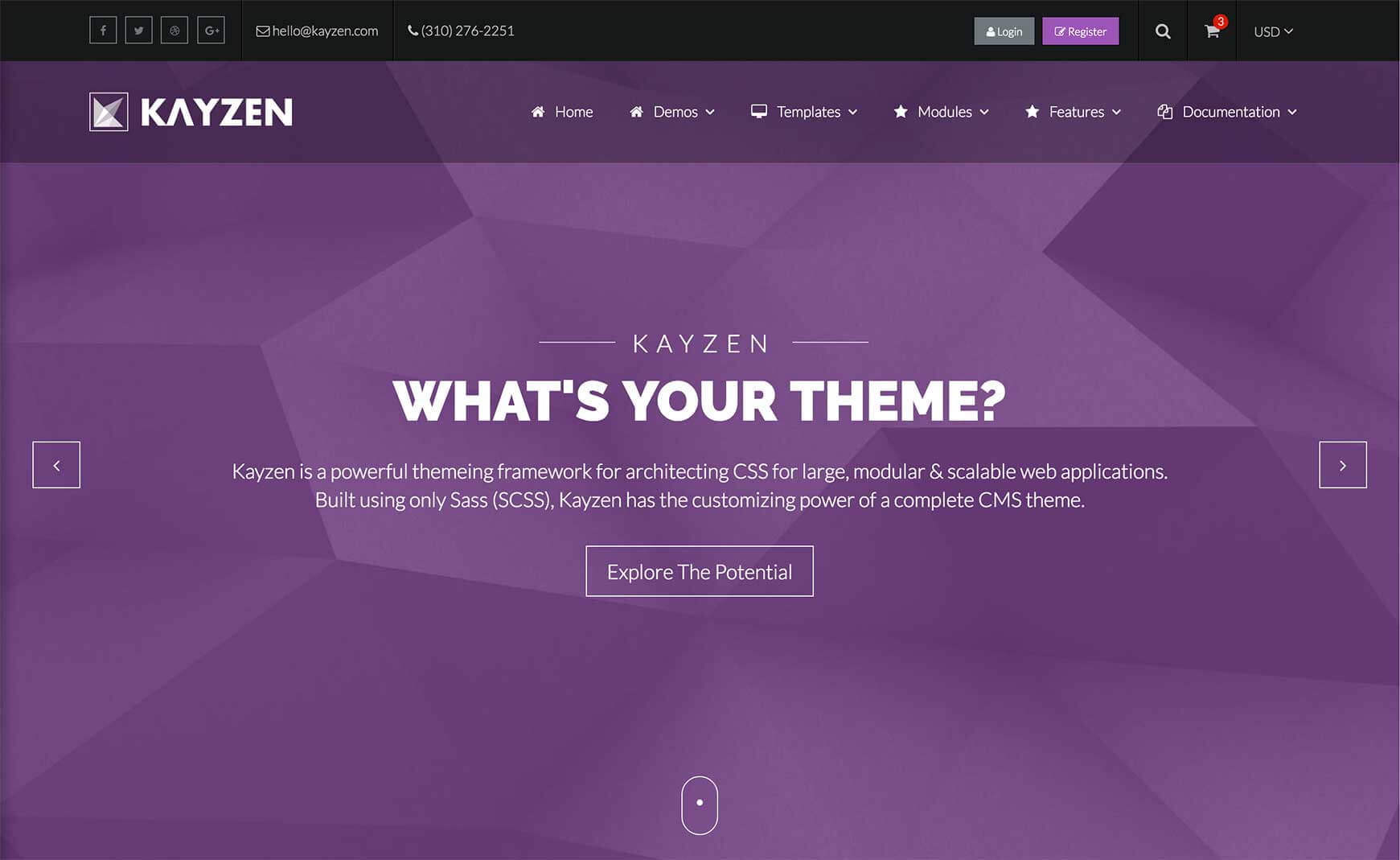Sign in to your account
Create your free account
Files
Module Overview
- Name:
site-overlay - Modifiers:
visible - Components: null
Examples
<div class="site-overlay" id="site-overlay"></div>
Then to trigger the Site Overlay you can call the plugin like so:
$('#site-overlay').siteOverlay('show');
$('#site-overlay').siteOverlay('hide');
Calling the plugin without passing show or hide will attempt to correctly deceipher what is most appropriate to use (i.e. it will automatically detect if it is currently visible then hide/show as appropriate):
$('#site-overlay').siteOverlay();
Options
| Property Name | Default Value | Description |
|---|---|---|
selfClose |
true |
If enabled, clicking the overlay will close/hide it. |
$('#site-overlay').siteOverlay('show', {
selfClose : true
});
Customizing
The Site Overlay module can be customized using the following options:
| Property Name | Default Value | Description |
|---|---|---|
background |
rgba(black, 0.4) |
This background for the overlay. |
z-index |
6 |
The z-index for the overlay. |
transition |
base('transition') |
The transition time for the show/hide animation. |
To change one of the above values, pass your new value(s) to the site-overlay() mixin in your theme file (e.g. assets/themes/Kayzen/_kayzen.scss).
@include site-overlay((
'background' : rgba(black, 0.6),
'transition' : 0.2s
));