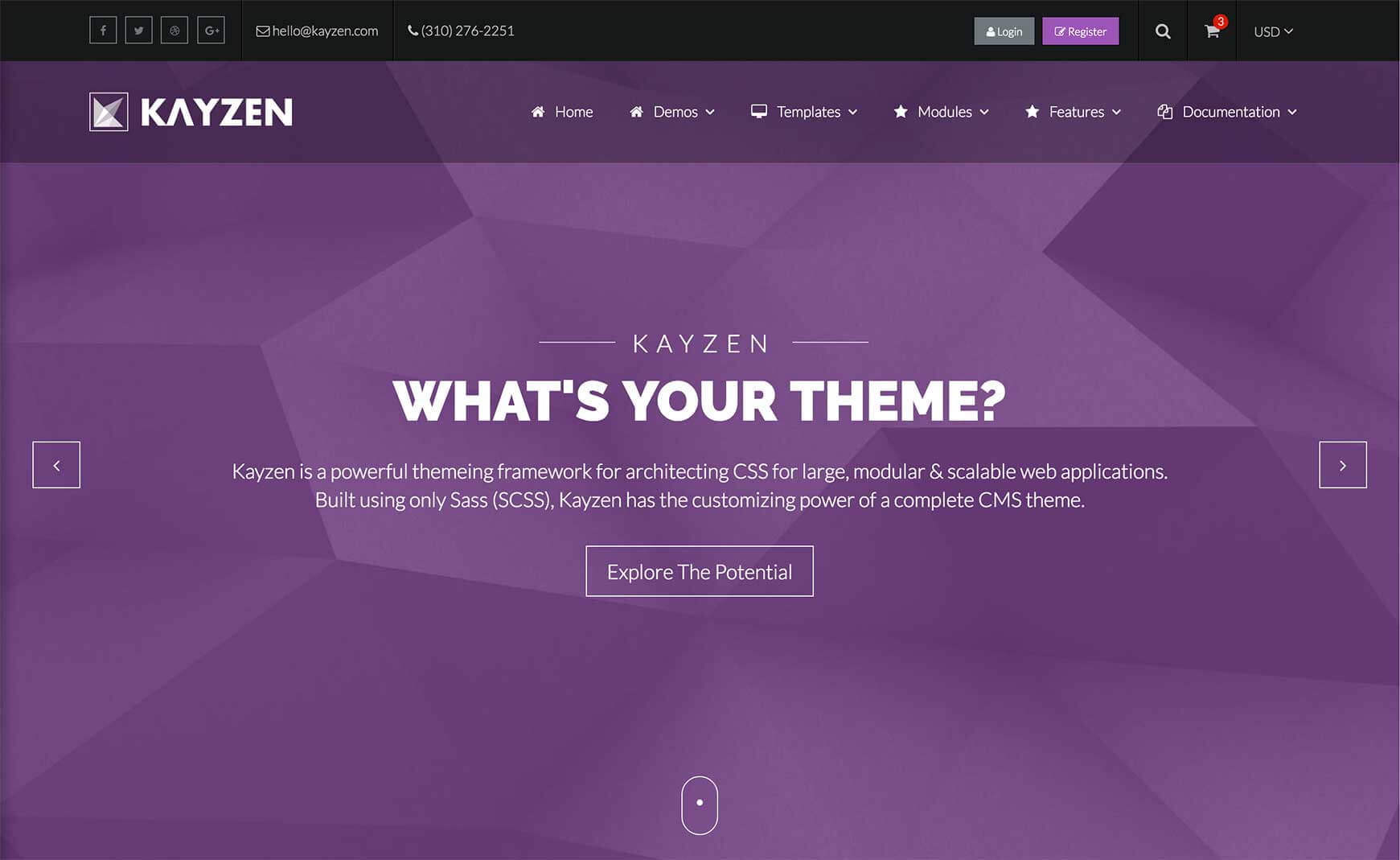Sign in to your account
Create your free account
Files
Module Overview
Kayzen is built using our own custom grid system called Kayzen-GS. It is an extremely powerful and flexible grid system that can be used to accomplish practically any layout you desire. Be sure to check out the demo page to view examples and see how to use it.
Customizing
The grid system can be customized using the following options:
| Property Name | Default Value | Description |
|---|---|---|
output-JSON |
true |
This allows the config to be accessed in the JavaScript. |
options : columns |
12 |
The number of columns your grid system should have. |
options : gutter |
3% |
The width of your column gutters. |
options : col-break |
940px |
The default width at which columns should become stacked. |
options : row-namespace |
'row' |
The namespace for your row elements (e.g. ".row"). |
options : col-namespace |
'span' |
The namespce for your columns (e.g. ".span-5"). |
settings : old-ie |
false |
Enable if you are unfortunate enough to have to provide support for IE6/7. |
settings : responsive |
true |
If disabled, columns will not become stacked at any resolution. |
settings : mobile-first |
false |
Enable to generate mobile-first columns (warning: this will increase your CSS output). |
settings : custom-stacking |
false |
Enable to generate custom-stacking columns. |
settings : adaptive-columns |
true |
Enable to generate adaptive columns. |
settings : flow-columns |
true |
Enable to generate flow columns. |
settings : magic-columns |
true |
Enable to generate magic columns. |
settings : block-columns |
true |
Enable to generate block columns. |
settings : no-gutter-columns |
true |
Enable to generate no-gutter columns. |
settings : reverse-columns |
true |
Enable to generate reverse columns. |
settings : pull-columns |
true |
Enable to generate pull columns. |
settings : push-columns |
true |
Enable to generate push columns. |
breakpoints |
[...] |
Set the breakpoint values to be used by the grid system. |
fractions |
[...] |
Set the fractions to be used for the grid system. |
To change one of the above values, pass your new value(s) to the grid() mixin in your theme file (e.g. assets/themes/Kayzen/_kayzen.scss).
@include grid((
'options' : (
'columns' : 12,
'gutter' : 3%,
'col-break' : 940px,
'row-namespace' : 'row',
'col-namespace' : 'span',
),
'settings' : (
'old-ie' : false,
'responsive' : true,
'mobile-first' : false,
'custom-stacking' : true,
'adaptive-columns' : true,
'flow-columns' : true,
'magic-columns' : true,
'block-columns' : true,
'no-gutter-columns' : true,
'reverse-columns' : true,
'pull-columns' : true,
'push-columns' : true
),
'breakpoints' : (
'break-0' : 0px,
'break-1' : 460px,
'break-2' : 720px,
'break-3' : 940px,
'break-4' : 1200px
),
'fractions' : (
'full' : (1, 1),
'half' : (1, 2),
'third' : (1, 3),
'quarter' : (1, 4),
'sixth' : (1, 6)
)
));