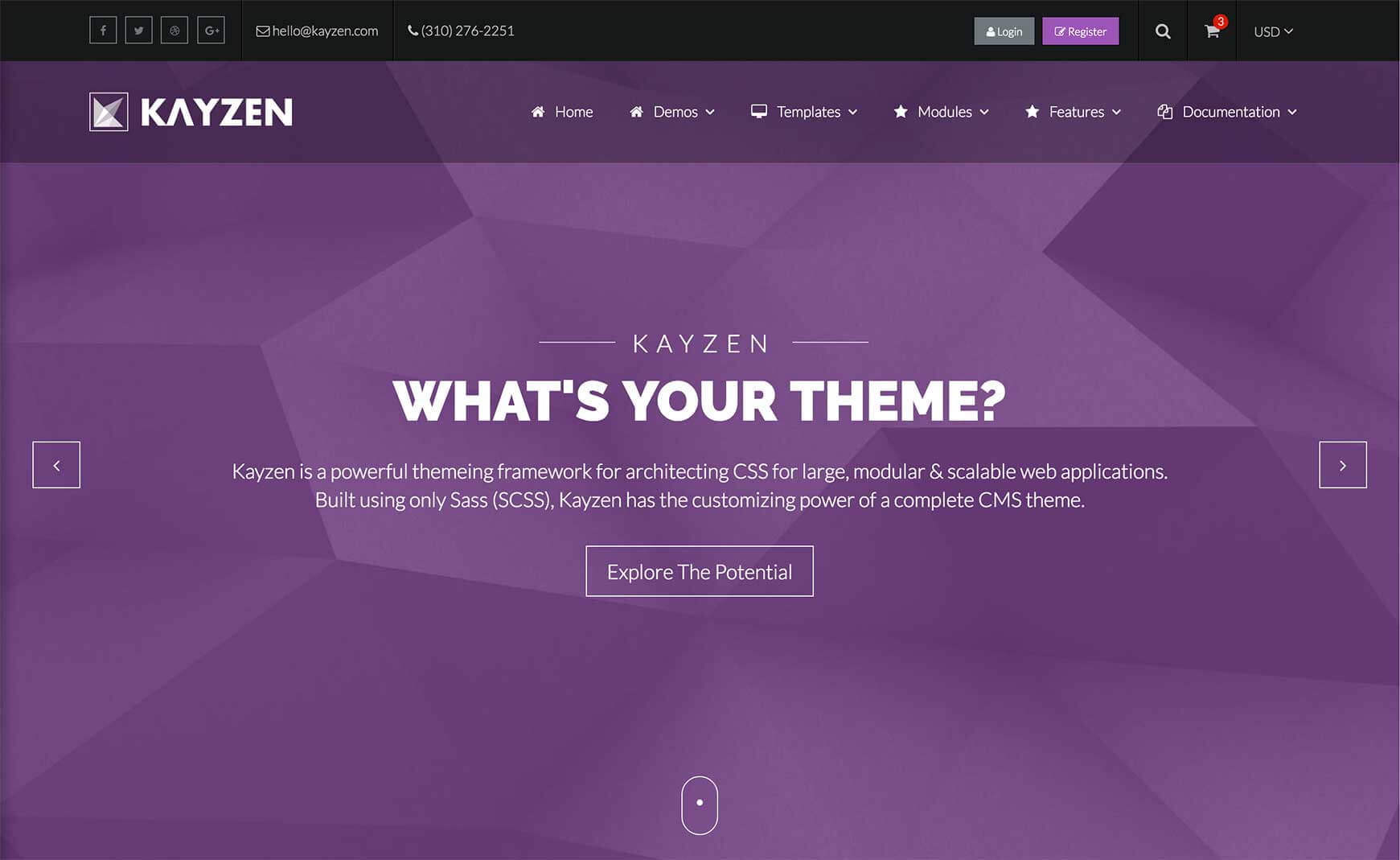Sign in to your account
Create your free account
Files
Module Overview
At one point, a long time ago, Kayzen was built off the popular HTML5 Boilerplate. There are still some remnants left over which Kayzen utilizes, namely its helper classes.
| Helper Class | Description |
|---|---|
.hidden |
Hide element visually and also from screen readers. |
.visually-hidden |
Hide element only visually, but keep for screen readers. |
.invisible |
Hide element visually and from screen readers, but keep element in the layout flow. |
.hide-overflow |
Hide an element's overlow. |
.clearfix, .cf |
The good old clearfix hack to contain floated elements. |
.relative |
Sets an element's position to relative. |
.flush |
Remove's the top margin from an element. |
.sink |
Remove's the bottom margin from an element. |
%greyscale, .greyscale |
Turn any element greyscale (extend using the % placeholder). |
%disabled, .disabled |
This extends the above %greyscale placeholder and also reduce the opacity. |
.text-left |
Align an element's text to the left. |
.text-center |
Align an element's text to the middle. |
.text-right |
Align an element's text to the right. |
.text-justify |
Align an element's text to be justified. |
.object-center |
Center an element. |
.va-top |
Sets an element's vertical align property to top. |
.va-middle |
Sets an element's vertical align property to middle. |
.va-bottom |
Sets an element's vertical align property to bottom. |
.v-center |
Vertically center an element. |
.bg-cover |
Set an element's background-size to 'cover'. |
.bg-[social colors] |
For each color in the social palette, you can use the .bg-facebook class, replacing 'facebook' with your desired color. This will set the element's background to that color. |
.max-[breakpoints] |
For each value in the breakpoints map, you can use the .max-break-3 class, replacing 'break-3' with your desired breakpoint. This will show the element only when the resolution is at most the value you specify. |
.min-[breakpoints] |
For each value in the breakpoints map, you can use the .min-break-3 class, replacing 'break-3' with your desired breakpoint. This will show the element only when the resolution is at least the value you specify. |